List
Demonstrates the List widget.
git clone https://github.com/ratatui/ratatui.git --branch latestcd ratatuicargo run --example=list --features=crossterm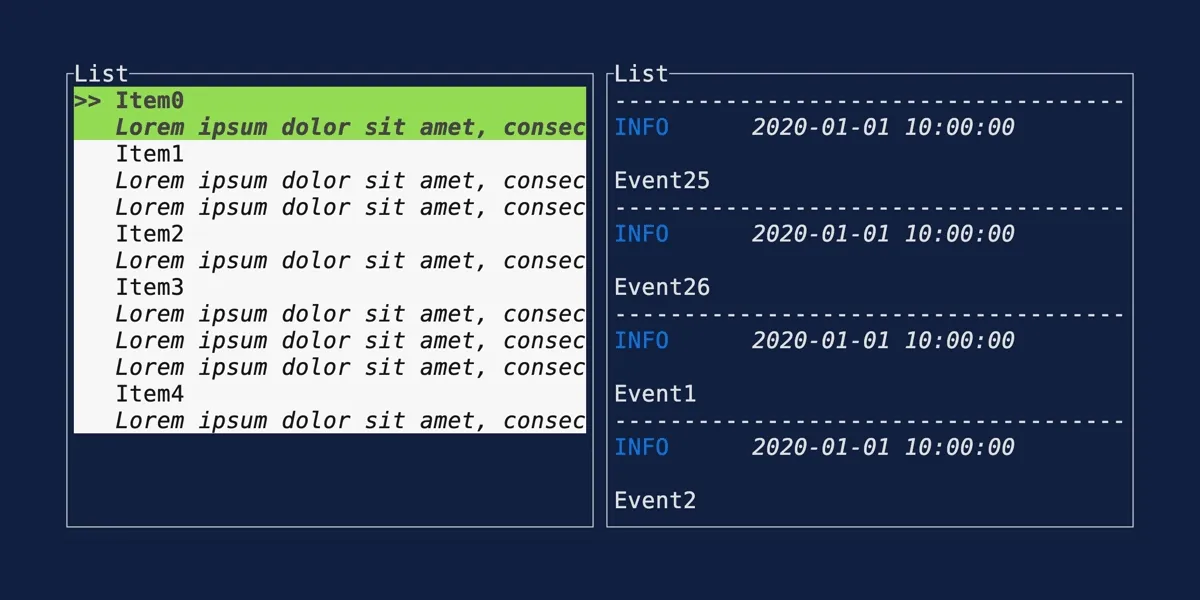
//! # [Ratatui] List example//!//! The latest version of this example is available in the [examples] folder in the repository.//!//! Please note that the examples are designed to be run against the `main` branch of the Github//! repository. This means that you may not be able to compile with the latest release version on//! crates.io, or the one that you have installed locally.//!//! See the [examples readme] for more information on finding examples that match the version of the//! library you are using.//!//! [Ratatui]: https://github.com/ratatui/ratatui//! [examples]: https://github.com/ratatui/ratatui/blob/main/examples//! [examples readme]: https://github.com/ratatui/ratatui/blob/main/examples/README.md
use color_eyre::Result;use ratatui::{ buffer::Buffer, crossterm::event::{self, Event, KeyCode, KeyEvent, KeyEventKind}, layout::{Constraint, Layout, Rect}, style::{ palette::tailwind::{BLUE, GREEN, SLATE}, Color, Modifier, Style, Stylize, }, symbols, text::Line, widgets::{ Block, Borders, HighlightSpacing, List, ListItem, ListState, Padding, Paragraph, StatefulWidget, Widget, Wrap, }, DefaultTerminal,};
const TODO_HEADER_STYLE: Style = Style::new().fg(SLATE.c100).bg(BLUE.c800);const NORMAL_ROW_BG: Color = SLATE.c950;const ALT_ROW_BG_COLOR: Color = SLATE.c900;const SELECTED_STYLE: Style = Style::new().bg(SLATE.c800).add_modifier(Modifier::BOLD);const TEXT_FG_COLOR: Color = SLATE.c200;const COMPLETED_TEXT_FG_COLOR: Color = GREEN.c500;
fn main() -> Result<()> { color_eyre::install()?; let terminal = ratatui::init(); let app_result = App::default().run(terminal); ratatui::restore(); app_result}
/// This struct holds the current state of the app. In particular, it has the `todo_list` field/// which is a wrapper around `ListState`. Keeping track of the state lets us render the/// associated widget with its state and have access to features such as natural scrolling.////// Check the event handling at the bottom to see how to change the state on incoming events. Check/// the drawing logic for items on how to specify the highlighting style for selected items.struct App { should_exit: bool, todo_list: TodoList,}
struct TodoList { items: Vec<TodoItem>, state: ListState,}
#[derive(Debug)]struct TodoItem { todo: String, info: String, status: Status,}
#[derive(Debug, Clone, Copy, PartialEq, Eq, PartialOrd, Ord, Hash)]enum Status { Todo, Completed,}
impl Default for App { fn default() -> Self { Self { should_exit: false, todo_list: TodoList::from_iter([ (Status::Todo, "Rewrite everything with Rust!", "I can't hold my inner voice. He tells me to rewrite the complete universe with Rust"), (Status::Completed, "Rewrite all of your tui apps with Ratatui", "Yes, you heard that right. Go and replace your tui with Ratatui."), (Status::Todo, "Pet your cat", "Minnak loves to be pet by you! Don't forget to pet and give some treats!"), (Status::Todo, "Walk with your dog", "Max is bored, go walk with him!"), (Status::Completed, "Pay the bills", "Pay the train subscription!!!"), (Status::Completed, "Refactor list example", "If you see this info that means I completed this task!"), ]), } }}
impl FromIterator<(Status, &'static str, &'static str)> for TodoList { fn from_iter<I: IntoIterator<Item = (Status, &'static str, &'static str)>>(iter: I) -> Self { let items = iter .into_iter() .map(|(status, todo, info)| TodoItem::new(status, todo, info)) .collect(); let state = ListState::default(); Self { items, state } }}
impl TodoItem { fn new(status: Status, todo: &str, info: &str) -> Self { Self { status, todo: todo.to_string(), info: info.to_string(), } }}
impl App { fn run(mut self, mut terminal: DefaultTerminal) -> Result<()> { while !self.should_exit { terminal.draw(|frame| frame.render_widget(&mut self, frame.area()))?; if let Event::Key(key) = event::read()? { self.handle_key(key); }; } Ok(()) }
fn handle_key(&mut self, key: KeyEvent) { if key.kind != KeyEventKind::Press { return; } match key.code { KeyCode::Char('q') | KeyCode::Esc => self.should_exit = true, KeyCode::Char('h') | KeyCode::Left => self.select_none(), KeyCode::Char('j') | KeyCode::Down => self.select_next(), KeyCode::Char('k') | KeyCode::Up => self.select_previous(), KeyCode::Char('g') | KeyCode::Home => self.select_first(), KeyCode::Char('G') | KeyCode::End => self.select_last(), KeyCode::Char('l') | KeyCode::Right | KeyCode::Enter => { self.toggle_status(); } _ => {} } }
fn select_none(&mut self) { self.todo_list.state.select(None); }
fn select_next(&mut self) { self.todo_list.state.select_next(); } fn select_previous(&mut self) { self.todo_list.state.select_previous(); }
fn select_first(&mut self) { self.todo_list.state.select_first(); }
fn select_last(&mut self) { self.todo_list.state.select_last(); }
/// Changes the status of the selected list item fn toggle_status(&mut self) { if let Some(i) = self.todo_list.state.selected() { self.todo_list.items[i].status = match self.todo_list.items[i].status { Status::Completed => Status::Todo, Status::Todo => Status::Completed, } } }}
impl Widget for &mut App { fn render(self, area: Rect, buf: &mut Buffer) { let [header_area, main_area, footer_area] = Layout::vertical([ Constraint::Length(2), Constraint::Fill(1), Constraint::Length(1), ]) .areas(area);
let [list_area, item_area] = Layout::vertical([Constraint::Fill(1), Constraint::Fill(1)]).areas(main_area);
App::render_header(header_area, buf); App::render_footer(footer_area, buf); self.render_list(list_area, buf); self.render_selected_item(item_area, buf); }}
/// Rendering logic for the appimpl App { fn render_header(area: Rect, buf: &mut Buffer) { Paragraph::new("Ratatui List Example") .bold() .centered() .render(area, buf); }
fn render_footer(area: Rect, buf: &mut Buffer) { Paragraph::new("Use ↓↑ to move, ← to unselect, → to change status, g/G to go top/bottom.") .centered() .render(area, buf); }
fn render_list(&mut self, area: Rect, buf: &mut Buffer) { let block = Block::new() .title(Line::raw("TODO List").centered()) .borders(Borders::TOP) .border_set(symbols::border::EMPTY) .border_style(TODO_HEADER_STYLE) .bg(NORMAL_ROW_BG);
// Iterate through all elements in the `items` and stylize them. let items: Vec<ListItem> = self .todo_list .items .iter() .enumerate() .map(|(i, todo_item)| { let color = alternate_colors(i); ListItem::from(todo_item).bg(color) }) .collect();
// Create a List from all list items and highlight the currently selected one let list = List::new(items) .block(block) .highlight_style(SELECTED_STYLE) .highlight_symbol(">") .highlight_spacing(HighlightSpacing::Always);
// We need to disambiguate this trait method as both `Widget` and `StatefulWidget` share the // same method name `render`. StatefulWidget::render(list, area, buf, &mut self.todo_list.state); }
fn render_selected_item(&self, area: Rect, buf: &mut Buffer) { // We get the info depending on the item's state. let info = if let Some(i) = self.todo_list.state.selected() { match self.todo_list.items[i].status { Status::Completed => format!("✓ DONE: {}", self.todo_list.items[i].info), Status::Todo => format!("☐ TODO: {}", self.todo_list.items[i].info), } } else { "Nothing selected...".to_string() };
// We show the list item's info under the list in this paragraph let block = Block::new() .title(Line::raw("TODO Info").centered()) .borders(Borders::TOP) .border_set(symbols::border::EMPTY) .border_style(TODO_HEADER_STYLE) .bg(NORMAL_ROW_BG) .padding(Padding::horizontal(1));
// We can now render the item info Paragraph::new(info) .block(block) .fg(TEXT_FG_COLOR) .wrap(Wrap { trim: false }) .render(area, buf); }}
const fn alternate_colors(i: usize) -> Color { if i % 2 == 0 { NORMAL_ROW_BG } else { ALT_ROW_BG_COLOR }}
impl From<&TodoItem> for ListItem<'_> { fn from(value: &TodoItem) -> Self { let line = match value.status { Status::Todo => Line::styled(format!(" ☐ {}", value.todo), TEXT_FG_COLOR), Status::Completed => { Line::styled(format!(" ✓ {}", value.todo), COMPLETED_TEXT_FG_COLOR) } }; ListItem::new(line) }}
